To create a new user in the system you must first be sure that you are logged in to a user account with Account Administrator privileges.
Navigate to the 'Users' page on the left hand navigation menu. 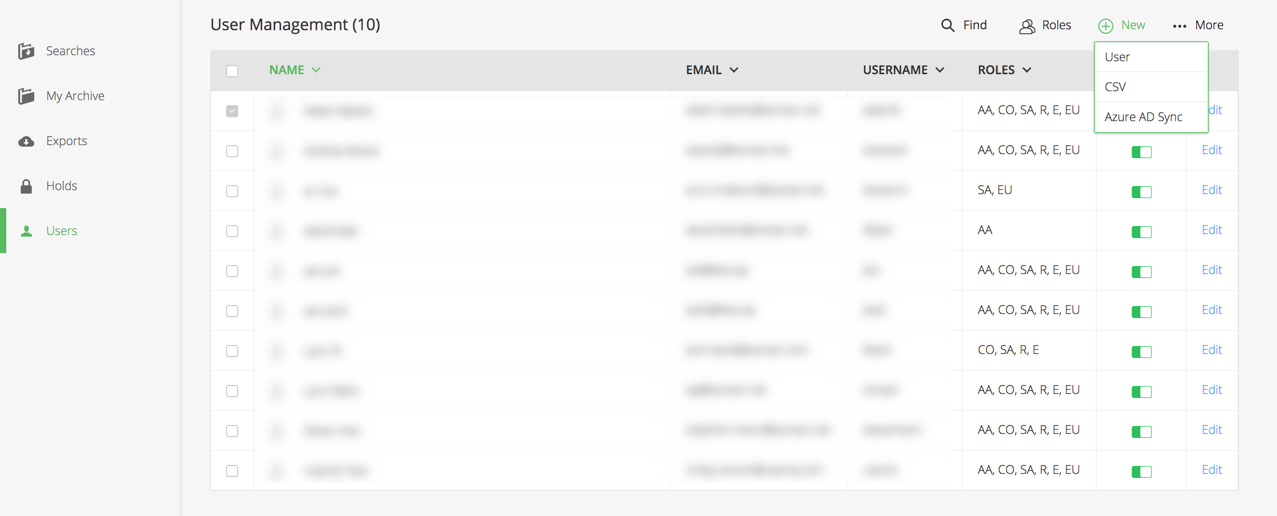
Users can be created individually, in bulk, or my enabling synchronization with your Azure Active Directory. This article will describe the creation of a single new user.
Complete the form to create a new user account.
- Basic info
- Usernames are case sensitive and must be unique within your account.
- Provide a first and last name for the user
- Emails
- Provide a primary contact email for system notifications to the user
- Multiple emails can be associated with the user's identity throughout the system, this will enable searching by the user's name to return all associated identities (coming soon!) as well as providing the user access to the archived content associated with their email address(es) when given the 'End User' role
- Password
- Passwords must meet the system's minimum complexity requirements
- Custom complexity requirements are coming soon!
- Roles & Status
- Users must have at least one role selected; multiple roles can be selected. For a more detailed explanation of roles, see features available by role overview.
- Archive administrators have complete access across the archive with ability to create, modify, and export searches, manage hold reasons, system tags, users, groups, and permissions across the application.
- Compliance officers are able to interact with data across the archive in addition to creating and managing hold reasons and system tags.
- Search administrators are able to create, save, edit, export, and review searches across the entire archive
- Exporters are able to review and export searches created by a search administrator or higher.
- Reviewers are only able to view the results of searches created by a search administrator or higher.
- End Users are given access to the "MyArchive" section of the application which provide the functionality to search, review, and recover archived assets associated with the users identity (defined by the emails listed in the previous section).
- Select the user's status. Disabling an account will prevent the user from logging into the archive and prohibit the user from resetting their password from the login screen.
- Users must have at least one role selected; multiple roles can be selected. For a more detailed explanation of roles, see features available by role overview.




Carlos Rios
Comments