The account settings screen is where administrators are able to manage the core account settings.
The main settings page can be accessed by selecting the gear icon in the top navigation bar. From the main setting page, your account settings can be managed.
Account Name:
The account name can be any value and is used as the display name within the user interface. This value will only appear in your account.
Login URL:
The application provides a unique site name to identify each customer environment and login URL to access your data. The site name is the customizable portion of your login URL. You can use any site name you choose, as long as it has not been used used by another customer. If you change your site name, the name is released and can be used by another customer.
Remember to tell your users the Login URL has changed if you make changes.
Timezone:
You can adjust the time zone to automatically adjust the time displayed for all users in the system. All times in the system will be adjusted to reflect this global setting.
Email domains:
The application allow you to register your domain(s) that you are archiving data for. The purpose of this is to provide reporting and insights within the service.
Single Sign-on
Single sign-on can be enabled allowing your users to log-in to the application using their Google or Microsoft credentials. You can learn more about enabling SSO here.
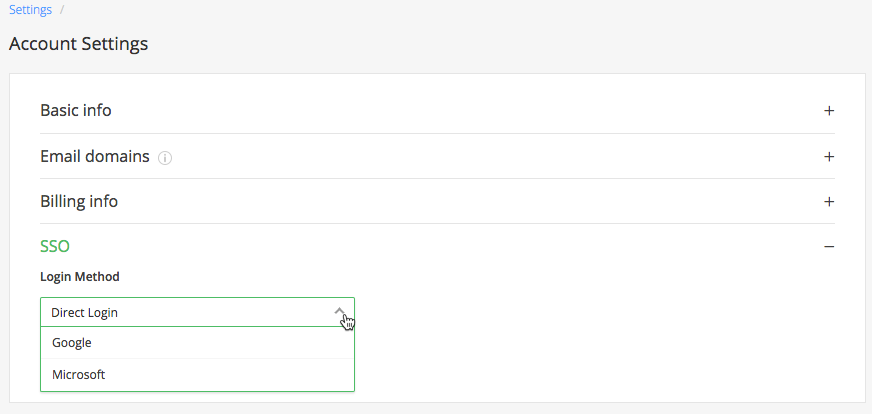



Carlos Rios
Comments